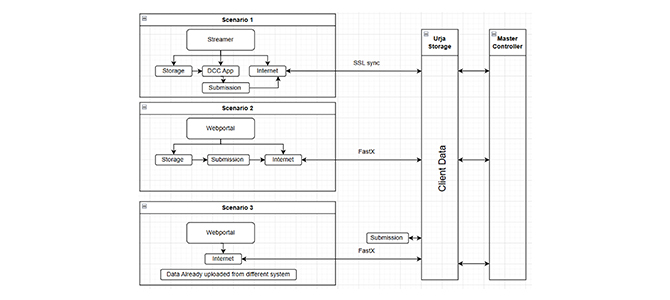- Customer General FAQs
- Plan / Pricing and Billing FAQs
- Technical FAQs
- Account Setup and Management FAQs
Customer General FAQs
What Do We Do? And why choose us?
Urja Renderfarm is a Tier 4 cloud rendering service and platform that helps create content faster, smarter, and more securely. We provide scalable infrastructure, optimized performance, and 24/7 expert support for studios, artists, and technical teams.
What’s the difference between the master account and subaccount?
The Master Account is the main administrative account for your studio, while subaccounts are secondary user profiles with restricted access, ideal for team collaboration.
Can I integrate Renderfarm with my existing workflow?
Yes, Urja Renderfarm integrates seamlessly into your existing pipeline and supports most standard production workflows. We have shotgrid support planned for Phase II.
What rendering file formats does Renderfarm support?
Urja supports all standard industry file formats. For specifics, refer to the supported formats list on our user guide.
Can I render both still images and animations with Renderfarm?
Yes, both stills and animations can be rendered on Urja at any scale.
Is there a limit on the number of rendering projects I can run simultaneously?
No, you can run multiple rendering projects at the same time depending on your top up plan and available resource allocation. Though availability is subject to first come first basis.
What is the average turnaround time for rendering tasks?
Turnaround time varies based on scene complexity, resolution, and selected Top up Plan / hardware (CPU/GPU). One can optimize and plan their production sequences with the help of the pricing calculator facilitated on the website.
Do you provide a trial period for Render farm services?
Yes, new accounts receive 50 URC (Urja Render Credits) upon initial setup to test the platform and evaluate rendering performance.
Can I access Renderfarm from different devices?
Yes, you can access Urja Renderfarm from any internet connected device using your studio A/c as registered login credentials. With supported OS which meets minimum requirements.
Can I cancel or modify a rendering task once it's started?
Yes, jobs can be paused, cancelled, or modified from your dashboard, depending on account permissions and job status.
Is there any specific internet bandwidth required for using Renderfarm?
We recommend a stable internet connection of at least 100 Mbps for smooth asset transfers and real-time portal access.
What security measures are in place to protect my rendering project data?
We implement strict data protection protocols, including encryption, role-based access control.
Can I collaborate with team members on a single rendering project using Renderfarm?
Yes, multiple team members can collaborate via subaccounts along with the Storage space provided within your respective account. Access rights can be managed through the Administrator via the studio account.
What happens if my rendering task fails or encounters an error?
Failed tasks are marked in red in job details page in My Queues. You can first re validate your scene file on your local system, if successfully rendering, try and re fire on the farm. Yet error logs maintain, then you can contact our render wrangler team via chat (L1) for quick resolution. Subsequently also a ticket can be raised on the portal.
The Urja Render Support System
Is structured into Three levels to ensure smooth handling of client issues and render operations.
L2 - Senior Wranglers Team
- File-related problems.
- Debugging / Troubleshooting.
- Plugin Support.
- Render Node Management.
- Priority Management.
L3 - IT and Pipeline TD
- Software Support.
- Storage.
- Network/server problems.
- Application Profiles.
- Pipeline Integration.
- Transfer Server connectivity.
- Web Page connectivity.
L4- Product Team
- Account Billing support.
- Service downtimes.
- Product Upgrades.
- Escalation based on the issue’s complexity.
- Waive Of Charges.
- Automation Requirements.
Urja Support System
In best interest of Pipeline Integration with each studio: As we all know every user / studio / content production floor follows a respective or unique pipeline structure internally. Due to these variations, Urja Renderfarm Support team recommends during the pre-rendering or (P.O.C) stage to collaborate closely with the user side, anyone of the following designations from the studio floor: Sr. Lighting Artists or Render Wranglers or Technical Director’s to ensure seamless integration via their specific requirements, if any for e.g. Any specific content plugin or tool to support their final output and hence resulting into smooth scalable rendering at least costs.
Our teams endeavour will be to put best efforts to optimize and will first commence with the rendering tests (free of cost – within the 50 credits given on sign up) and if required pivot. Adapt or additionally add some customized tools, plugins or gizmos as dictated within the scene files.
If any updated macro tools need to be designed with the updated pipe, the Support team will notify the specific timelines to the user. As any user understands, the requirement maybe subjective corresponding to the content to be created, hence this timeline can vary based on the nature of the requirements.
We do understand that time is always of the essence for every user, hence our Support + T.D. teams will put their best foot forward to integrate the customized requirement as soon as possible.