Seamless Rendering, Maximum Efficiency
Our powerful platform integrates seamlessly with your 3D applications, offering high-speed performance, automation, and cross-platform compatibility. Enjoy a streamlined workflow designed for creative professionals on Windows, Linux, or MacOS.
Windows
- Windows 10 Or Above
- Automatic Downloading
- Integrate Into Your 3D Application
- 3ds Max / Maya / Cinema 4D / Blender / Etc.
Linux
- Centos7 /Rocky8 /Rocky9
- Automatic Downloading
- Integrate Into Your 3D Application
- Maya / Cinema 4D / Blender / Etc.
MacOS & Web
- MacOS Bigsur 10.16 Or later
- Automatic Downloading
- Integrate Into Your 3D Application
- Maya / Cinema 4D / Blender / Etc
2 Ways to Start Cloud Rendering
Renderfarm team continues to improve desktop client and web rendering platform, dedicated to
making our render farm the best solution for cloud rendering.
| Features | Urja Streamer App | Web |
|---|---|---|
| Supported OS | Windows | Edge / chrome / Firefox |
| DCC (Digital Content creation) Software | Maya, 3ds Max, Blender | Maya |
| Submission Process | With in Application | Via submission window |
| Automatic Analysis | ||
| Automatic Download | ||
| Fast Uploading | ||
| Multi Thread upload and download | ||
| Automatic rendering cost calculation | ||
| Preview Output |
Tutorials of Submitting Rendering Jobs
Renderfarm team continues to improve desktop client and web rendering platform, dedicated to making our render farm the best solution for cloud rendering.
- Blender
- Maya
- C4D
- 3ds Max